Get the old Facebook look back by following these instructions!!!
With the new changes on Facebook, you may be missing out on some of your friends and families status updates. I know I absolutely HATE the new layout, and hope that Facebook makes changes soon.
Follow these instructions to get your news feed back to the way it was...
First you have to make an ‘Everyone’ list.
Go into your Facebook page and click on HOME in the upper right hand corner.
Then, on the left hand side locate LISTS. Click next to LISTS where it says MORE and click Create List.
Name your list - News feed, friends, whatever you want to name it.
Next, ‘Add Friends’ to your new list ~ the ones you want to see their news feed. You can put them all in here if you wish!
Then, to find Pages, click where it says Friends on the top left and then click Pages. Click on the pages.
Now, when you click on your new list, everyone should be there.
Hope this helps.
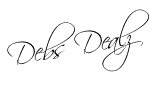


2 comments:
Thanks for this information! I really miss the old Facebook. You are so right, I feel that one is missing out on seeing some of their friends' status updates.
I know Judy, I hope they read all of the comments everyone is out there posting and just change it back! I hate this layout! :-(
Post a Comment